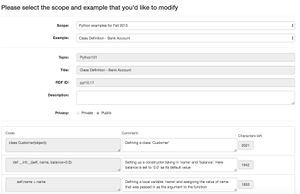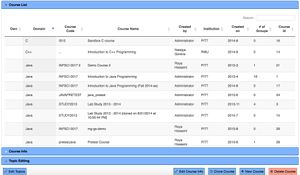Difference between revisions of "Authoring Tools"
From PAWS Lab
(New page: ==== Content Authoring Tools ==== {| |valign="top" | thumb|left|'''100'''|Annotated Example Authoring |valign="top" | This set of tools provide the int...) |
|||
| (One intermediate revision by the same user not shown) | |||
| Line 1: | Line 1: | ||
| − | + | We have developed four major types of authoring tools for the project: 1) Content Authoring Tools for creating different kinds of smart learning content, 2) Course Authoring Tool for creating adaptive courses that use the content, 3) Group Authoring Tool for managing users and groups, as well as 4) the portal to access different authoring tools. | |
| + | |||
| + | == Content Authoring Tools == | ||
{| | {| | ||
|valign="top" | [[Image:ExampleAuthoringModify.jpg|thumb|left|'''100'''|Annotated Example Authoring]] | |valign="top" | [[Image:ExampleAuthoringModify.jpg|thumb|left|'''100'''|Annotated Example Authoring]] | ||
| Line 12: | Line 14: | ||
|} | |} | ||
| − | + | == Course Authoring Tool == | |
{| | {| | ||
|valign="top" | [[Image:CourseAuthoringCourseList.jpg|thumb|left|'''100'''|Course Authoring]] | |valign="top" | [[Image:CourseAuthoringCourseList.jpg|thumb|left|'''100'''|Course Authoring]] | ||
|valign="top" | Course authoring tool provides the interface for teachers to create courses for Mastery Grids. It is an intuitive, highly integrated application for teaching material aggregation and editing. It allows the user to form the structure of a course, browse and select the activities from the resource pool and fill in the structure with appropriate examples and quizzes. The architecture supporting course authoring tool has a good support on multiple resource repositories, which is extremely convenient for future extending. [[Course Authoring Tool|==> more]] | |valign="top" | Course authoring tool provides the interface for teachers to create courses for Mastery Grids. It is an intuitive, highly integrated application for teaching material aggregation and editing. It allows the user to form the structure of a course, browse and select the activities from the resource pool and fill in the structure with appropriate examples and quizzes. The architecture supporting course authoring tool has a good support on multiple resource repositories, which is extremely convenient for future extending. [[Course Authoring Tool|==> more]] | ||
|} | |} | ||
| − | + | ||
| + | == Group Authoring Tool == | ||
{| | {| | ||
|valign="top" | [[Image:GroupAuthoring.jpg|thumb|left|'''100'''|Course Authoring]] | |valign="top" | [[Image:GroupAuthoring.jpg|thumb|left|'''100'''|Course Authoring]] | ||
|valign="top" | This tool provides the interface for teachers to define groups of students who can access the course. It includes functionalities such as search/select/create groups, view/modify user information, add/remove user to/from groups, search user, connect/disconnect group to/from existing applications, assign course to the group. [[Group Authoring Tool|==> more]] | |valign="top" | This tool provides the interface for teachers to define groups of students who can access the course. It includes functionalities such as search/select/create groups, view/modify user information, add/remove user to/from groups, search user, connect/disconnect group to/from existing applications, assign course to the group. [[Group Authoring Tool|==> more]] | ||
|} | |} | ||
| − | + | ||
| + | == Authoring Tool Portal == | ||
{| | {| | ||
|valign="top" | [[Image:AuthoringPortal.jpg|thumb|left|'''100'''|Authoring Portal]] | |valign="top" | [[Image:AuthoringPortal.jpg|thumb|left|'''100'''|Authoring Portal]] | ||
|valign="top" | This is the central portal for providing access to the course authoring and group authoring tools. [[Authoring Tool Portal|==> more]] | |valign="top" | This is the central portal for providing access to the course authoring and group authoring tools. [[Authoring Tool Portal|==> more]] | ||
|} | |} | ||
Latest revision as of 21:02, 4 April 2016
We have developed four major types of authoring tools for the project: 1) Content Authoring Tools for creating different kinds of smart learning content, 2) Course Authoring Tool for creating adaptive courses that use the content, 3) Group Authoring Tool for managing users and groups, as well as 4) the portal to access different authoring tools.
Contents
Content Authoring Tools
| This set of tools provide the interface for teachers to create or modify problems or annotated examples, index problems or examples with concepts, arranged problems or examples under topics for Mastery Grids, etc. It supports multiple domains including Java and Python. Currently, for authoring semantics problems, we developed QuizJET, QuizPET Authoring Systems; for authoring parson problems, we developed Parson Problem Authoring System; for authoring annotated examples, we developed Example Authoring System; for authoring animated examples, we developed Animated Example Authoring System. |
Course Authoring Tool
| Course authoring tool provides the interface for teachers to create courses for Mastery Grids. It is an intuitive, highly integrated application for teaching material aggregation and editing. It allows the user to form the structure of a course, browse and select the activities from the resource pool and fill in the structure with appropriate examples and quizzes. The architecture supporting course authoring tool has a good support on multiple resource repositories, which is extremely convenient for future extending. ==> more |
Group Authoring Tool
| This tool provides the interface for teachers to define groups of students who can access the course. It includes functionalities such as search/select/create groups, view/modify user information, add/remove user to/from groups, search user, connect/disconnect group to/from existing applications, assign course to the group. ==> more |
Authoring Tool Portal
| This is the central portal for providing access to the course authoring and group authoring tools. ==> more |