Difference between revisions of "PCEX"
| Line 1: | Line 1: | ||
Program Construction Examples (PCEX) is an interactive learning tool which demonstrates program construction examples to help students to develop program construction skills. It supports exploring the program construction examples freely and provide challenges to the students to help them self-assess their learning of program construction knowledge. Each ''example'' provides a goal that specify the given example’s functionality. Each ''challenge'' is designed closely to the examples provided with faded lines. Students need to drag-drop provided sample lines to complete a program to accomplish the provided program goal. | Program Construction Examples (PCEX) is an interactive learning tool which demonstrates program construction examples to help students to develop program construction skills. It supports exploring the program construction examples freely and provide challenges to the students to help them self-assess their learning of program construction knowledge. Each ''example'' provides a goal that specify the given example’s functionality. Each ''challenge'' is designed closely to the examples provided with faded lines. Students need to drag-drop provided sample lines to complete a program to accomplish the provided program goal. | ||
| − | + | = PCEX Interface = | |
The first screenshot is from an example in PCEX about celsius to fahrenheit conversion with interactive explanation of the selected line (highlighted in yellow) | The first screenshot is from an example in PCEX about celsius to fahrenheit conversion with interactive explanation of the selected line (highlighted in yellow) | ||
[[Image:Pcex_ex.PNG|600px]] | [[Image:Pcex_ex.PNG|600px]] | ||
Revision as of 15:20, 26 July 2018
Program Construction Examples (PCEX) is an interactive learning tool which demonstrates program construction examples to help students to develop program construction skills. It supports exploring the program construction examples freely and provide challenges to the students to help them self-assess their learning of program construction knowledge. Each example provides a goal that specify the given example’s functionality. Each challenge is designed closely to the examples provided with faded lines. Students need to drag-drop provided sample lines to complete a program to accomplish the provided program goal.
PCEX Interface
The first screenshot is from an example in PCEX about celsius to fahrenheit conversion with interactive explanation of the selected line (highlighted in yellow)
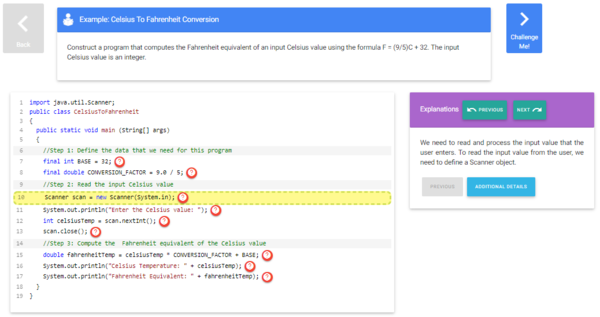
The second screenshot is from an challenge in PCEX which is the ‘challenge’ of the previously shown example. Here the goal of the program is to complete the program which converts fahrenheit to celsius. In the current screenshot, the student made a mistake in one of the missing lines and got immediate feedback stating that the output of the current program is different from the expected one. Student may see the details of the error or request for a hint which basically describes the explanation of that missing line.
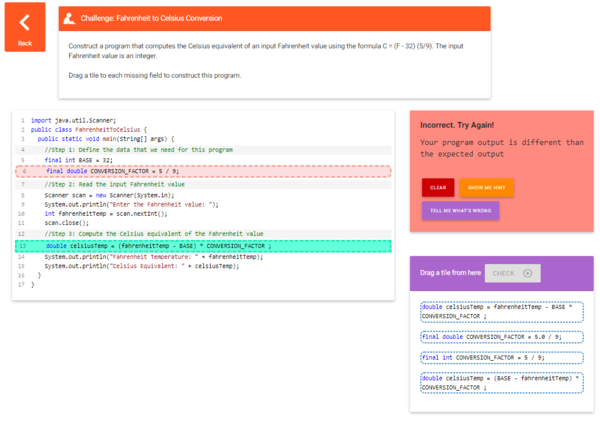
Available Domains
PCEX smart content is available to be used with Java and Python programming languages.
