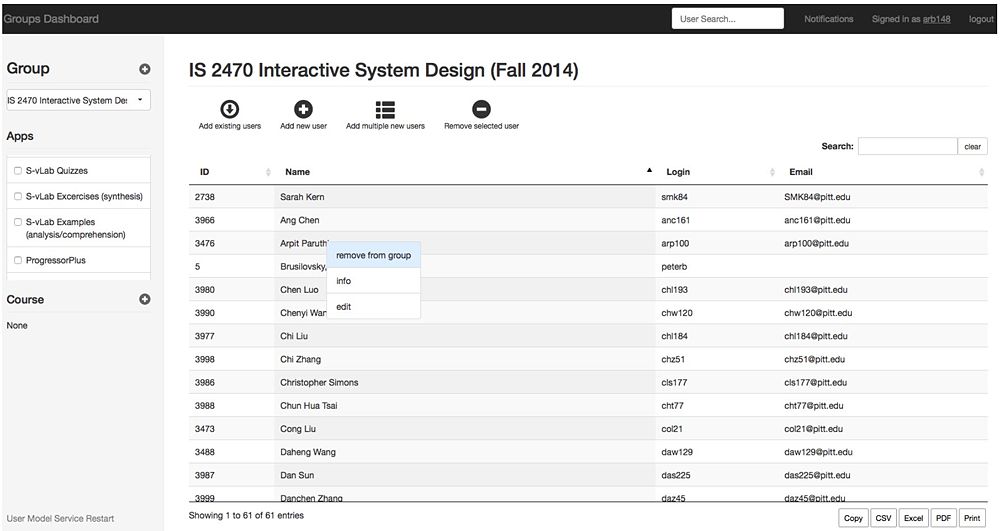Difference between revisions of "Group Authoring Tool"
From PAWS Lab
| Line 13: | Line 13: | ||
An interface is as follows: | An interface is as follows: | ||
| − | [[Image:GroupAuthoring.jpg| | + | [[Image:GroupAuthoring.jpg|1000x1500px]] |
== Resources == | == Resources == | ||
* Source codes are available in GitHub in [https://github.com/PAWSLabUniversityOfPittsburgh/gboard-master.git here]. | * Source codes are available in GitHub in [https://github.com/PAWSLabUniversityOfPittsburgh/gboard-master.git here]. | ||
* Tutorial slides are available in [[Media:Group_Authoring.pdf|here]]. | * Tutorial slides are available in [[Media:Group_Authoring.pdf|here]]. | ||
Revision as of 05:18, 4 April 2016
This tool provides the interface for teachers to define groups of students who can access the course. It includes functionalities such as
- Search/Select Group
- Create New Group
- View/Modify User information
- Add/Remove User to/from Group
- Search User
- Connect/Disconnect Group to/from Existing Applications
- Assign Course to the Group
- Export Group Data into Common File Formats: xlsx, xls, csv, pdf
- Print Group Information
- Notification Center
An interface is as follows: